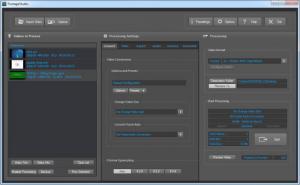FootageStudio
1.0.72
Size: 50.8 GB
Downloads: 3557
Platform: Windows (All Versions)
Videos have to be in certain formats or have different characteristics, depending on what you intend to do with them. If you wish to edit a home-made video or publish it on the web, you can prepare it with FootageStudio. The software can be used to perform a wide range of tasks on video files, like converting, filtering, changing the aspect ratio and more. It places everything you need right in front of you, so you won't have to spend more time than you have to with the processing controls.
FootageStudio is free to try, with some limitations. Despite its powerful and various features, the software can be installed in a matter of seconds. It works on Windows XP, Vista, Win 7 and Win 8. A multi-core processor is recommended, but you can run the software with a single-core CPU as well, if it supports SSE2 128-bit processing.
The software's core functions are organized in three areas on the interface. You can import video files on the left side, where you can also make a few adjustments, like trimming videos, setting the program to process multiple videos and others. Besides importing video files from local folders, FootageStudio allows you to capture video footage directly from a camera.
The main processing options can be found on several tabs, in the central region of the interface. You can decide to convert your videos, using presets for various HD, HDV, PAL, NTSC and web formats. You can also opt for manual configurations. Additionally, the software allows you to configure and apply filters, change the aspect ratio of individual videos, change their audio settings, denoise them and overcrank duplicate video frames.
A few final settings can be made on the right side of the interface. You can rename your videos and store them in MOV, MP4, MPEG or AVI format, with different bitrates. Additionally, videos can be previewed, before processing them. If the preview is satisfactory, you may click a Start button to apply your settings.
Pros
FootageStudio places a large number of processing possibilities at your disposal. It allows you to re-encode your videos, change their aspect ratios and much more. The main controls are organized on a single window.
Cons
You can process only a few seconds of each video, while using the trial version. With FootageStudio, you can prepare your videos for any procedure, as fast and easy as possible.
FootageStudio
1.0.72
Download
FootageStudio Awards

FootageStudio Editor’s Review Rating
FootageStudio has been reviewed by Frederick Barton on 26 Nov 2013. Based on the user interface, features and complexity, Findmysoft has rated FootageStudio 5 out of 5 stars, naming it Essential